Instagram is one of the most used social media apps and has gained a lot of popularity! It is more than just a photo/video sharing app and is definitely the next big thing after YouTube. Instagram has become a career for influencers and content creators and everyone is trying to put up their best content. Great content requires creativity indeed and good editing tools as well. Ever looked at your favorite content creator’s Instagram feed and wondered how they put up such amazingly filtered images with beautiful tones and hues? Well, we have a few photo editing app options below that can make your Instagram feed look beautiful-
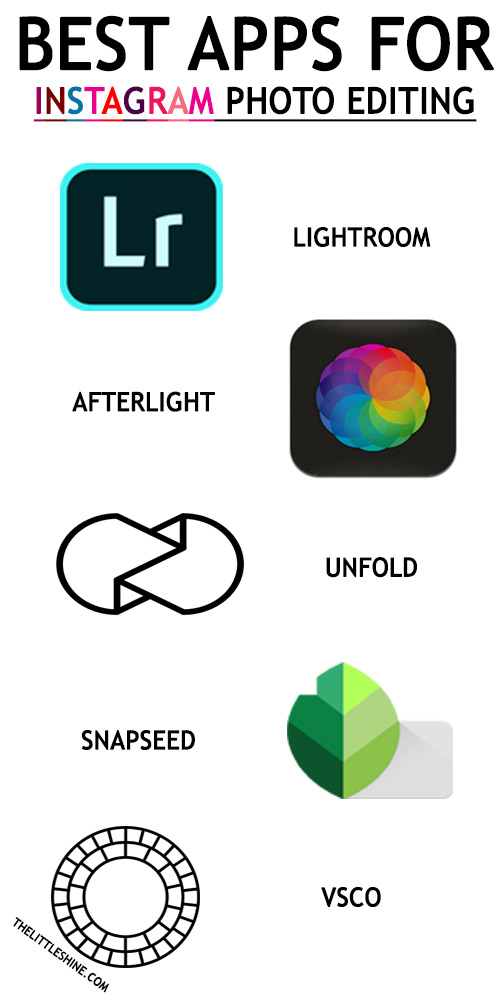
LIGHTROOM
Lightroom is nothing but a mobile version of adobe photoshop where you can cut and paste pictures, change tones or highlight certain color in your image to match your Instagram feed, crop, smoothen, and just do the basic feature corrections. One great thing about this app is that you can use your specific presets on your mobile that makes editing easier.
AFTERLIGHT
Afterlight is a great app that can help add filters of different moods on your images and also textures. Ever wondered how some images on Instagram have a dust effect or light flare effect? You can use this app to create such effects for your Instagram images!
UNFOLD
If you are content creator and take your work very seriously or just want to maintain that consistent look or make your account look more professional, customized stories make a better impact. With this app, you can customize your stories (or use the images on feed), add grid, combine different images for a backdrop etc.
SNAPSEED
This app is one of the most simple and versatile apps. You can use a selective adjust tool, brush tool etc. without having to go through the lengthy process of transferring photos to desktop, editing and re-transferring. Helps you maintain a consistent aesthetic easily.
VSCO
VSCO is one of the most used and popular editing apps for instagram photos. It has great quality filters and does not alter the original quality of photos. You get a wide range of hues and mix of moody and bright tones.
FACE TUNE
When used correctly, this app can rightly help smoothen out and blur imperfections, adjust overall tone, add filter, soften the image and so much more.